Enping Baofeng Electronic Equipment Factory
全部分类
FAQ
Q
How much is the frequency difference between wireless microphones to avoid hand disturbance?
A
This depends on the situation, but at least 4MHZ. We cannot answer this question explicitly here because it involves complex calculations. In general, cheaper wireless systems require a larger frequency gap because their receiver designs are simple and have fewer choices, which limits the number of compatible channels. The higher the price of the system, the better filtering, the distance between the channels closer, compatible channels are also increased accordingly. If we say, "You don't want to do your own calculations," we must be right. If you need, please contact the production plant or agent, they will help you calculate. Most manufacturers have already calculated the compatible frequencies for each of Shure's wireless features so you don't need to do these tedious math calculations yourself.
Q
UHF is better than VHF, right?
A
These two frequency bands for wireless microphones have their own advantages and disadvantages. This is determined by the users of the frequency band, the physical characteristics of the frequency band, and the adjustment limit of the frequency band. The following are several aspects where UHF is superior to VHF 1)UHF band is not as "crowded as VHF band 2) frequency flexible UHF uses a wider range 3)UHF features can provide more compatible systems. [For example, Shu LX and SCVHF bands) systems can only provide 12 compatible channels, while Shure's UHF band system can provide more than 100 compatible channels.] 4) The power output of UHF system is higher than VHF, the frequency shift is wider, the dynamic range is better, and the signal-to-noise ratio is also better than VHF. VHF is better than UHF in several aspects: 1)VHF system is cheaper. 2)VHF has a larger transmission range under a specified transmission power. 3)VHF signal propagation, even through non-metallic substances. VHF has a long wavelength and is not easily absorbed by the human body.
Q
Matters needing attention in the use of wireless microphone in conference system
A
Precautions for using the wireless microphone (how to use the wireless microphone correctly):
The first point: do not use on the net of the wireless microphone, because the receiving part of all microphones has a certain directivity. If you hold the net cover part with your hand, the directivity and frequency response of the microphone will be changed, and the feedback and howling will be produced due to the aggregation effect of the palm.
The second point: do not hold the antenna transmitting part of the microphone. Generally, the transmitting circuit and antenna of the handheld microphone are located in the lower part of the microphone (the end away from the microphone). When the hand touches the antenna part, most of the radio frequency energy is lost because it cannot enter the air, reducing the use range of the wireless system and affecting the receiving effect.
The third point: the use of two wireless microphones in one hand is the most serious wrong way. Two or more wireless microphones close together will not only produce high-frequency harmonic interference, but also produce audio phase and directional interference of microphones, which destroys the original normal sound quality characteristics of microphones.
Fourth point: avoid "kissing" with the microphone. When using a handheld wireless microphone, it is generally better to keep the distance between the microphone and the mouth at 5-10cm. If it is too close, it will produce a near-speaking effect. If it is too far away, the sound quality will be damaged. When using a collar microphone, prevent the microphone from being too far away from the mouth and try to get close to the mouth. When using a head-mounted microphone, to avoid the impact of the sound flow, should be moved to both sides.
Fifth point: to avoid the use of wireless microphone facing the speaker, such as the microphone directly to the speaker, the whole system, the formation of a closed loop, will produce positive feedback (howling), which must be avoided.
The sixth point: do not beat the microphone and blow into the microphone when testing sound. because the pickup part of the microphone is relatively precise and the parts are very delicate, beating the microphone or blowing into the microphone head is easy to cause damage or displacement of parts, ultimately affecting the sound quality.
These are the points we should pay attention to when using wireless microphones. Whether in meetings or concerts, if the use is not appropriate, the service life of the microphone will be greatly damaged. Everyone should pay attention!
Q
Features of Digital Wireless Conference Control System?
A
1. The digital conference system adopts full digital transmission, and the sound quality effect is more clear;
2. Have the functions of discussion and speech, voting and sign-in, and the chairman unit has the priority to speak;
3. Support first-in first-out mode, normal mode, voice control mode, application for speech and other four speech modes!
4. A single machine supports 128 conference units. Then, adding an expansion host can expand 4096 units:
5. The number of speakers at the same time can be preset, and 1/214/8 speakers can be selected:
6. The host has its own fire-fighting linkage interface, which can be linked with fire fighting and prompt fire information;
7. Sound quality supports long-distance transmission, the host has optical fiber audio interface, CobraNet protocol transmission interface:
8. Support wireless touch screen, Android system computer, mobile phone control;
9. The host has its own camera tracking function, and can also cooperate with the tracking host to realize the camera tracking function: